Desktop as a Service: How anytime, anywhere, any device access is changing education and educators’ reality.
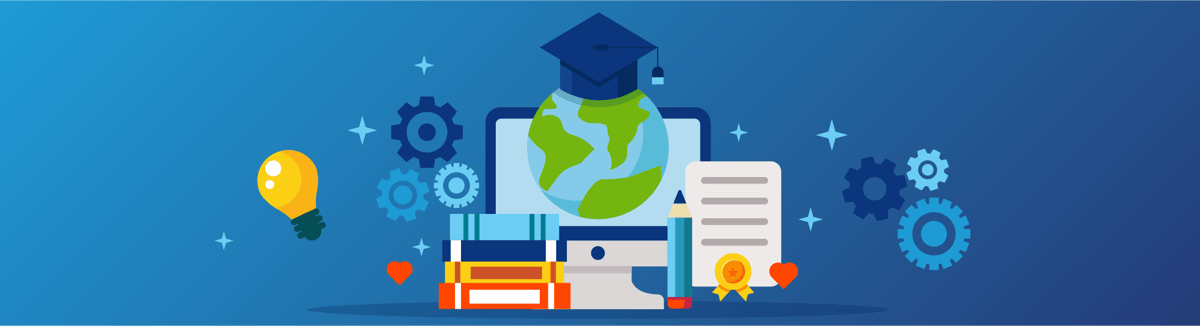
By Tim Barto, SynchroNet, LLC
In 2020, students want a blended education – an approach that includes both online and in-classroom education. In the 2019 EDUCAUSE Center for Analysis and Research (ECAR) Study of Undergraduate Students and Information Technology, 70% of students surveyed said they prefer face-to-face interaction combined with digital tools. End user computing (EUC) can help with blended education by empowering students and faculty to accomplish anything from any type of device, anywhere, anytime.

“66% of students agreed that their instructors use technology to engage them in class”—2019 EDUCAUSE Study
Students want a blended education experience that is engaging and compelling. They want an experience that prepares them for the future by matching the course study with academic and career resources to help them into their chosen profession. Students want to learn in a collaborative environment, but they also want an individualized experience. How do both instructors and administrators create this experience?
A majority of students responded in the ECAR study that a blended education plan provides the optimal foundation for student engagement. How does a blended education plan work? For example, in an Introduction to Materials Engineering class, students want to interact with their instructors and ask questions in a live classroom environment. In the lab, they want to participate in hands-on experiments. After the experiment, students want to access software applications and research lab materials anywhere through a virtual desktop to analyze results and prepare conclusions. And they want to use technology to collaborate with other students and to test their theory with instructional technologies.
Instructors want to use technology for integration planning, online learning, testing, and student communication.
Blended Learning

“67% of instructors encourage the use of online tools to communicate and collaborate”—2019 ECAR study
Blended learning is a blend of in-class and hands-on learning with digital tools. This student experience has become a leading expectation. EUC and cloud services enable both the desired education and work environment.
If blended learning is the goal, what obstacles are education leaders facing? By the time a student reaches advanced high school and higher-ed courses, they have found their personal method of study. It may include taking notes on a laptop or with a stylus on a tablet, or both. The same goes for reading a textbook on a tablet or researching content on a smartphone.
From the ECAR study: “Two-thirds of students agreed that their instructors use technology to engage them in class, but it is not always with the devices students already own. Significantly fewer students said they are encouraged to use their personal technology as tools to deepen their learning. Half of the respondents said their instructors ask them to use their laptops in class, and only a quarter reported they were encouraged to use their smartphones.”
ECAR provides problem-solving solutions to the device dilemma within their survey executive summary, which includes collaboration planning between students, advisors, and campus IT managers.
The survey also shows that 51% of faculty prefer to teach in a blended environment. The study indicates faculty and education management are feeling the decline in overall satisfaction with instructional technology. Here is one reason why…
On the average introductory-level, courses at universities are in lecture halls with 150-300 or more students in a class. Instructors may teach the same course to two or three groups in any week. Onboarding hundreds of students to online tools and software applications is often daunting and overwhelming to the educator. Not to mention the concern of license provisioning and IT management. Both students and teachers want the tools, but what is the impact on the campus IT infrastructure? And what is the effect on the course budget? With thousands of students campus-wide, digital tools must be self-service but with backup support to troubleshoot problems.
Recent Trends in EUC
A cloud-managed desktop provides the optimal tool for anyone to be productive from anywhere and from any device.
Cloud accelerates desktops and applications for education. Simplified management means more time spent refining the user-experience – what really matters. Concerns over horizontal scaling are off the table. In 2020, we see EUC administrators worrying less about their typical constraints. This year, they’re empowering students and providing faculty the means to accomplish anything from any type of device.
Desktop and application security concerns are no longer a blocker for adoption. By design, the cloud is isolated from the connecting device, presenting only a stream of pixels. Cloud-managed desktops and applications are natively encrypted at rest and in transit. Education can deliver the secure experience they are required to, to devices students actually want to use.
Tools for Success
Amazon Web Services (AWS) EUC services provide the tools and ability to respond to the changing needs of the workforce. You can scale up or scale down on demand. It also sounds like the needs of an educational environment. A higher education campus is in constant transition between onboarding and offboarding students. It is a hurdle that needs a solution.
SynchroNet recently released CLICK™. SynchroNet CLICK was designed with the elasticity of the cloud in mind. Expanding and shrinking cloud-managed desktops and applications is achieved by ground membership. SynchroNet CLICK’s orchestration takes care of the rest. EUC administrators save countless hours installing Windows and applications.
SynchroNet CLICK™ is serverless computing back by a loosely coupled architecture. Education can shortcut months of development work building native, Cloud-based orchestration by simply subscribing to SynchroNet CLICK™.
For additional technical information on SynchroNet CLICK, reach out to Sr. Cloud Architect, Stephen Stetler at sstetler@synchronet.com
© 2025 SynchroNet Corp. All rights reserved. | AWS Advanced Consulting Partner | Sitemap | Powered by SynchroNet Corp
Quick Links
Work With Us
Contact Us
Corporate Headquarters:
13100 Wortham Center Drive, Suite 300
Houston, Texas 77065
877.952.0104

